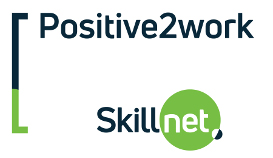Microsoft Visio – Intermediate
Course duration: One day training course
Course overview
Visio enables the creation of diagrams like flow-charts and business process diagrams. This course will enable the user to create drawings and to produce professionally finished symbols and artwork.
Who should attend
Existing users of Visio 2000 who want to learn how the product is used efficiently in the production complex process flow charts and organisational charts.
Course content
Course Outline Summary
- Basic Techniques
- Creating a Basic Flow Diagram
- Cross-functional Flowcharting
- Creating Custom Stencils
- Working with Layers
- Multi-Page Drawings
- Page And Printer Setup
- Linking Diagrams
- Linking To Other Pages
- Creating An Off-Page Reference
- Creating Hyperlink
- Creating a Layer
- Adding Objects to a Layer
- The Layer Properties Window
- Creating Custom Stencils
- Creating New Shapes
- Adding Shapes To The Stencil
- Adding Imported Shapes
- Editing Master Shapes
- Using The Custom Stencil
- Setting The Layout
- Understanding Functional Bands
- Setting File Properties
- Understanding Master Shapes
- Placing Shapes
- The Rubber Stamp Tool
- Connecting Shapes
- Using The Connector Tool
- Adjusting Connection Lines
- Connecting Shapes Automatically
- Basic Text Features
- Adding Text To Shapes/Lines
- Adjusting Text Blocks
- Rotating Text Blocks
- Formatting Text/Blocks
- Formatting Shapes/Lines
- Dynamic Connectors
- Using the Drawing Tools
- Using The Size And Position Window
- Duplicating Objects Quickly
- Aligning Objects
- Distributing Objects
- Quick Analysis Of Connected Drawings
- Rotating Objects
Learning Your Way Around
- Panning Across The Page
- Navigating Pages
- Creating Background Pages
- Opening Additional Stencils
- Manipulating Stencils
- Selection Techniques
- Scaling And Resizing Objects
- Overview of Visio
- Starting A New File
- The Interface
- Standard File Types
- Changing View Settings